Here is a layout I made using "Stars And Stripes" by Scrapyrus Designs:
We'll focus on the fireworks element from this kit. I have one in red on the left and one in blue on the right. The kit just had the red one in it. Below you can see what happened when I put it on the sunburst paper. The red firework lines were the same shade of red used in the paper. It didn't affect the left side quite as much like it did the right. I wanted those lines to come out from behind the red star element I used. On the right, the red star on the red stripe with the disappearing red firework paint was a bit much.
See how the reds just blend and the paint disappears?
So, a quick and easy fix was to use the paint as a mask and just clip a paper to it. I grabbed the dark blue solid paper and clipped it. Voila! Problem area solved!
This technique works well for paint or chalk when you simply want to change from one color to another and ensure it is color coordinated with the kit!
Here is the kit used for this tutorial: Stars And Stripes
And, my final layout. =)
I hope this tutorial will help you expand how you use some of the those elements in your kits.
If you have enjoyed this tutorial, please feel free to link others here, but you are not allowed to copy its content or claim it as your own. You may download a PDF version of it HERE.

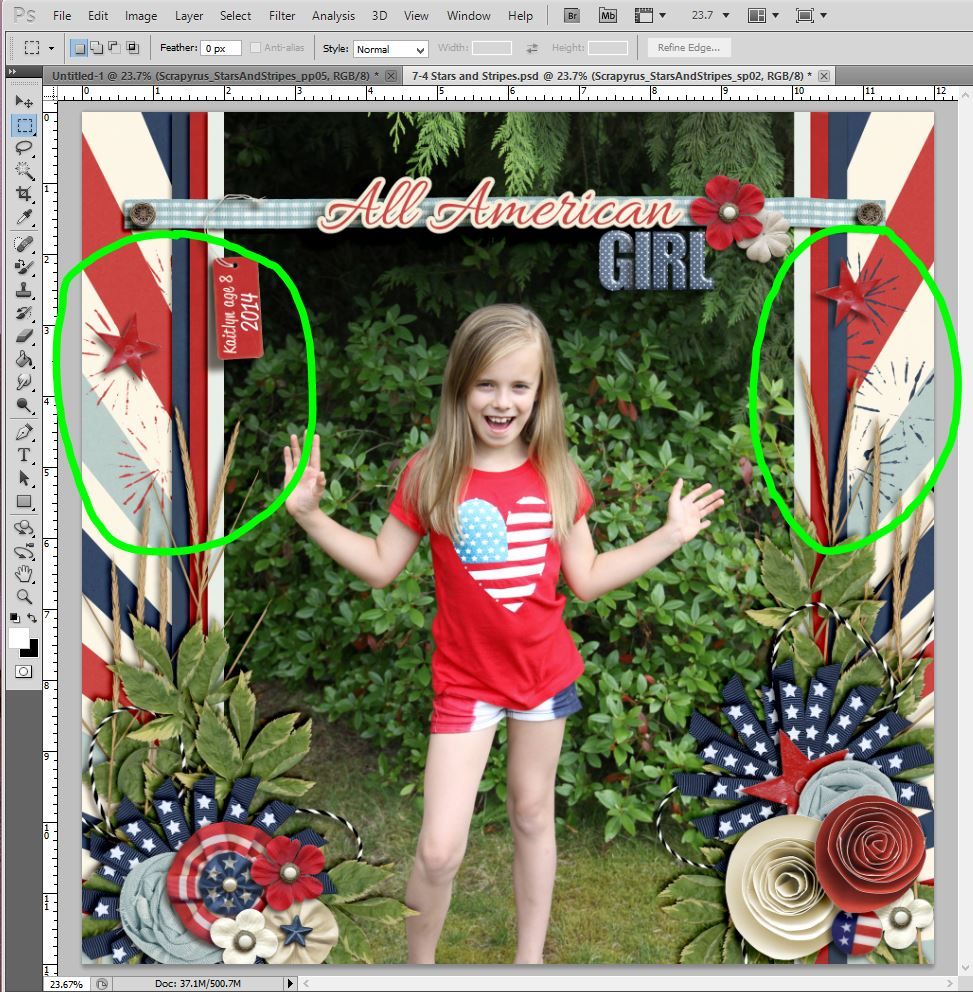
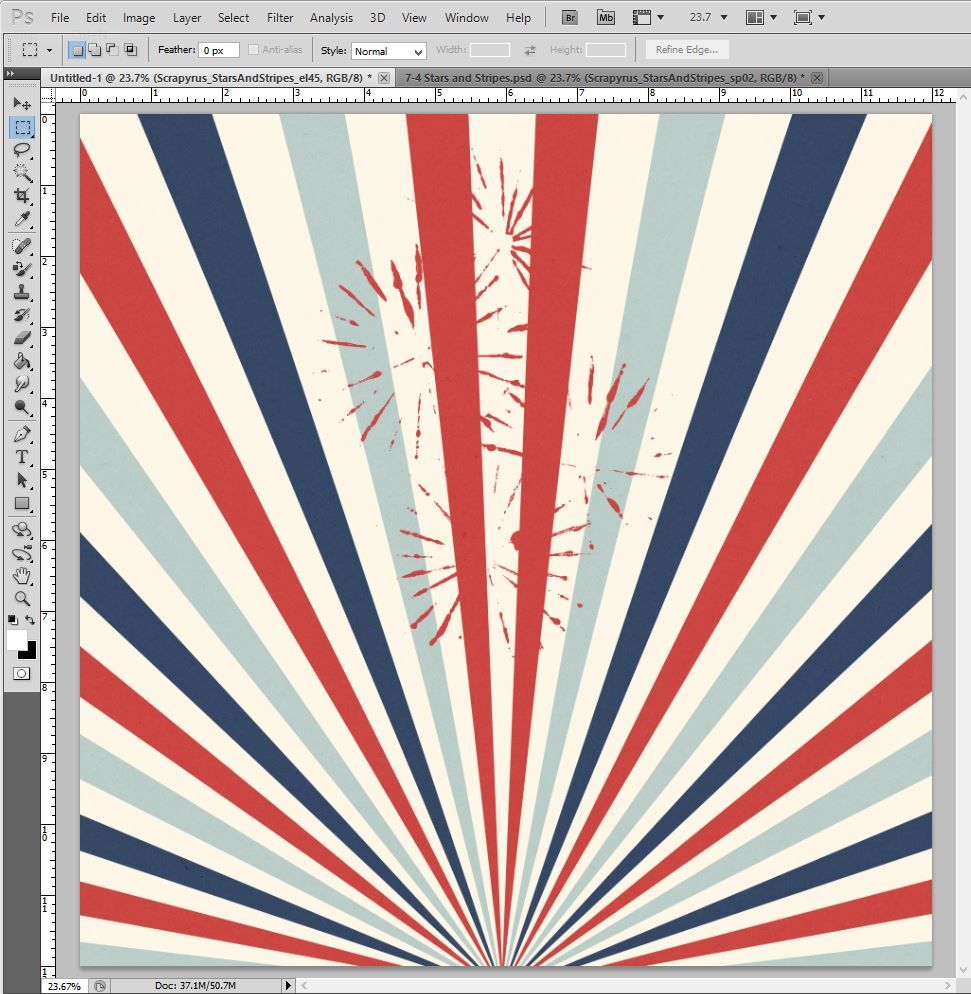


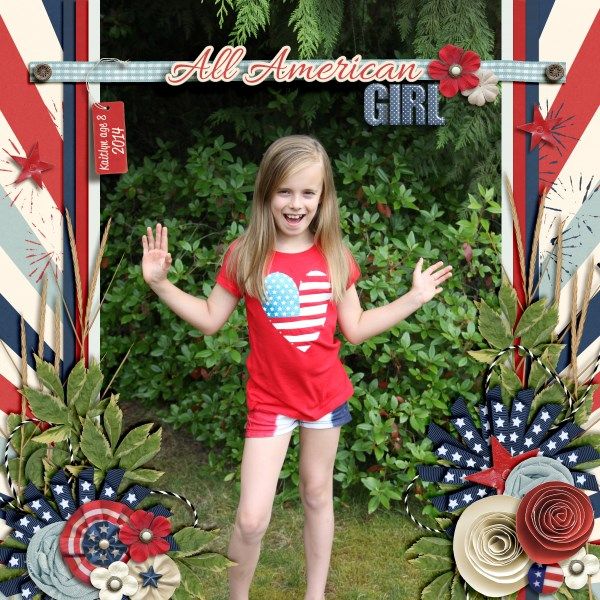
Wow very shortcut way to clipping masks. Thanks for sharing.......... also we provide clipping mask service at http://www.creativeclippingpath.com/
ReplyDeleteColor Correction Service | Photo Editing Service | Photo Restoration Service
You share a effective way to create clipping mask and your work is really nice. Thanks for sharing
ReplyDeleteclipping path service
clipping path
color correctoin service
I am searching these kind of short cut technique about clipping masking, and finally got this in you content. Thanks a lot. You are save my time.
ReplyDeleteClipping Path Service
Effective and educative tutorials . I'm inspired after seeing it . Liked and appreciate your useful post .
ReplyDeleteWOW! This tutorial is really awesome. Thanks a lot for sharing with us
ReplyDeleteVery explainable and understandable tutorial. Thanks for sharing it!
ReplyDeleteThis tutorial is so much informative! I have easily understood this tutorial. thanks!
ReplyDeleteThanks for sharing it! I learn a lot of things from you
ReplyDeleteThis is a good idea that you have shared here for us, beneficial idea, thanks
ReplyDeleteVery informative, great publish. I wonder why the other specialists of this sector don’t realize this. You must continue your article. I am sure that you have huge readers, base already.
ReplyDelete