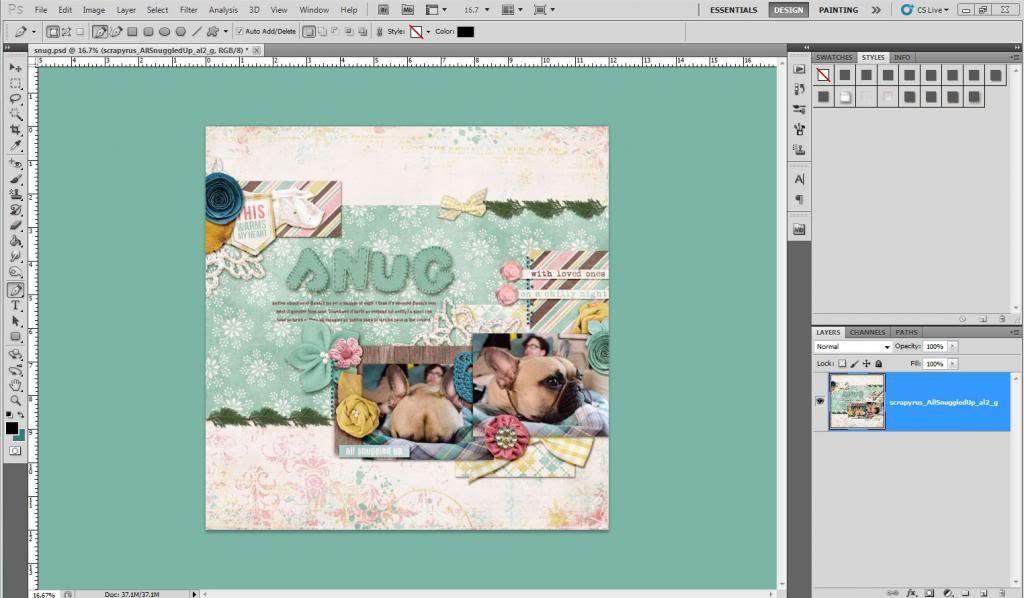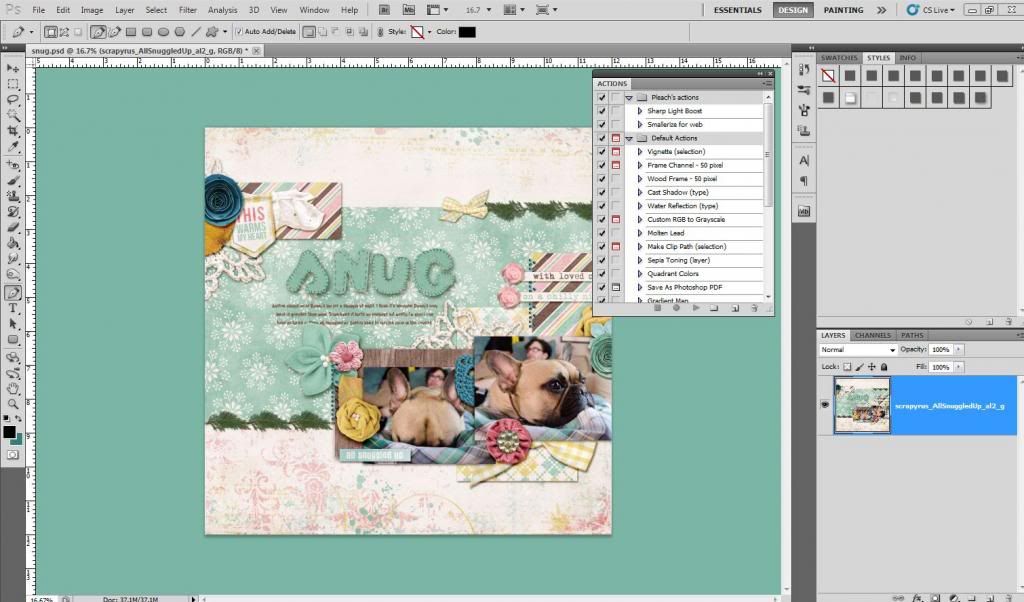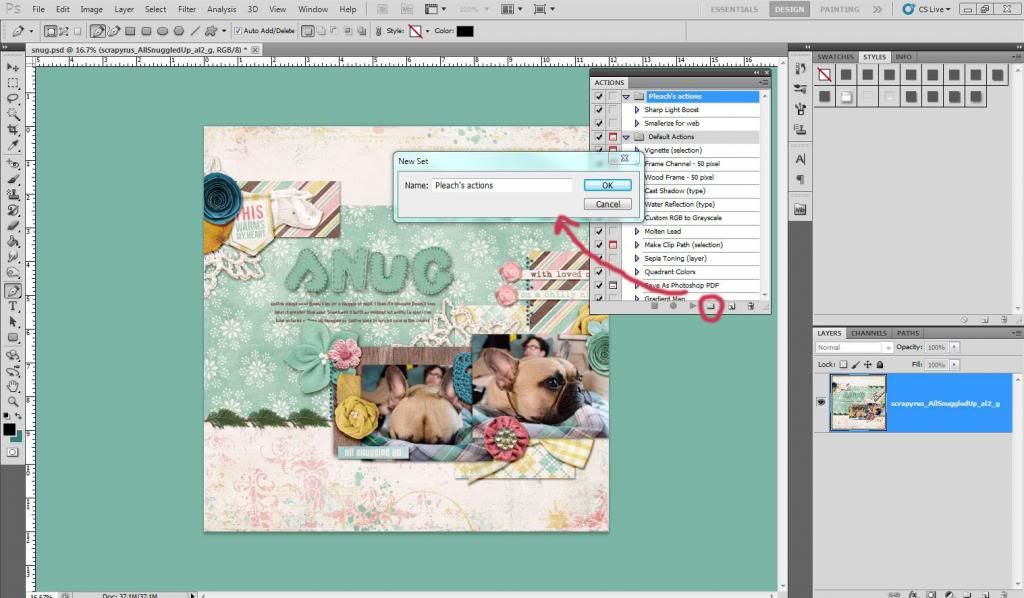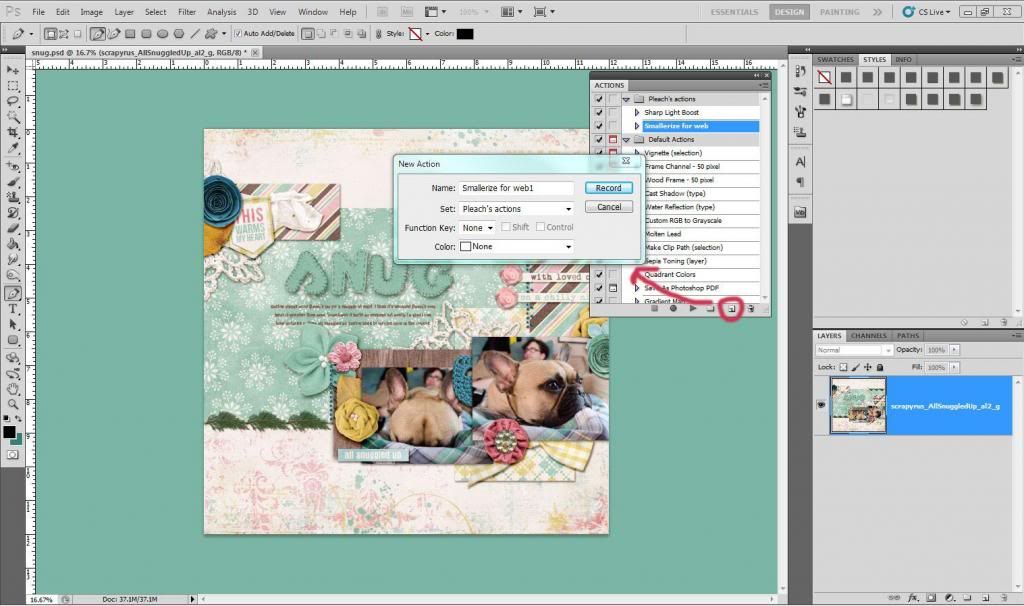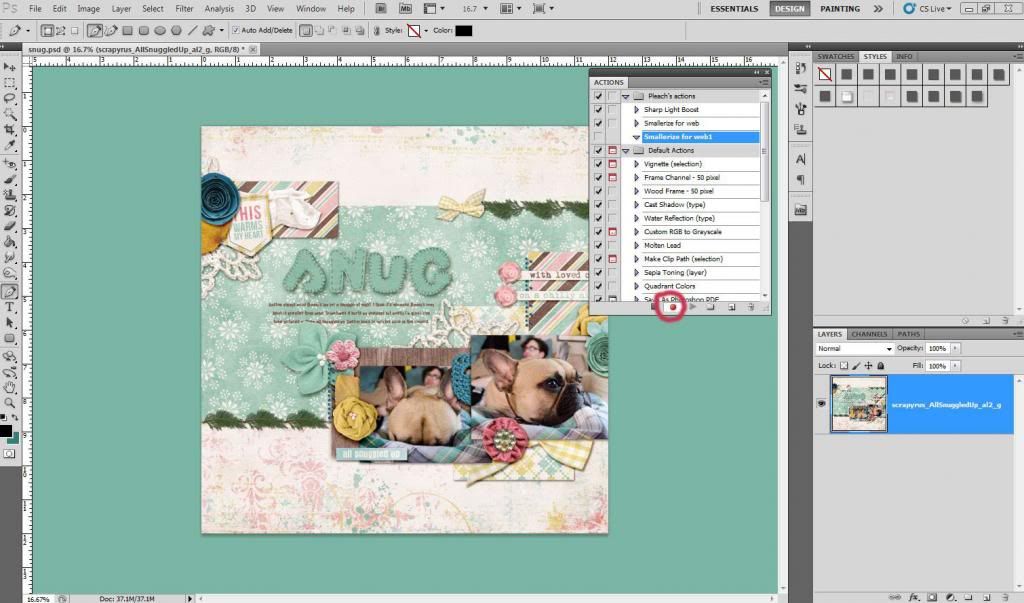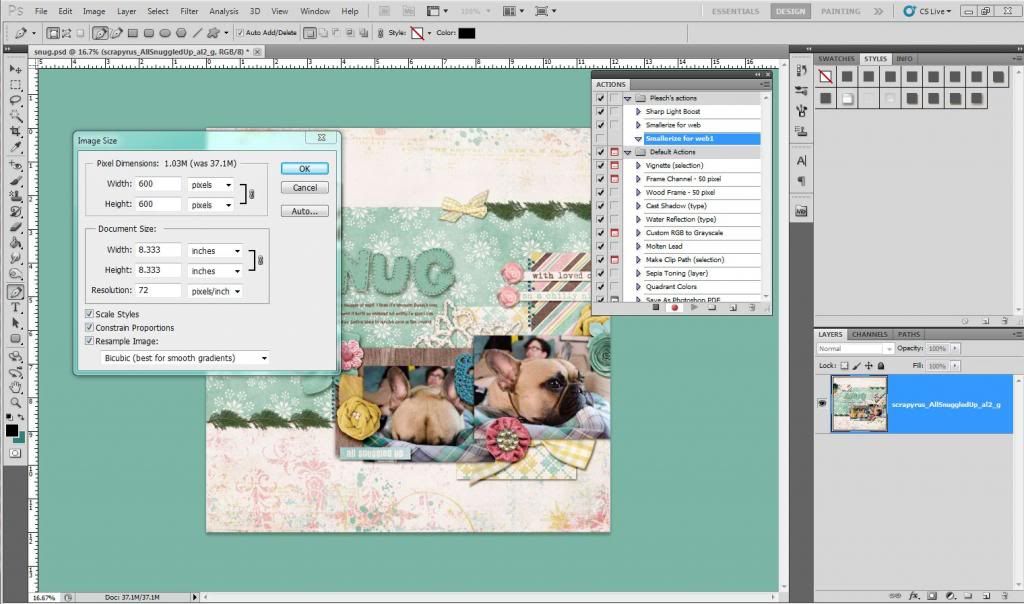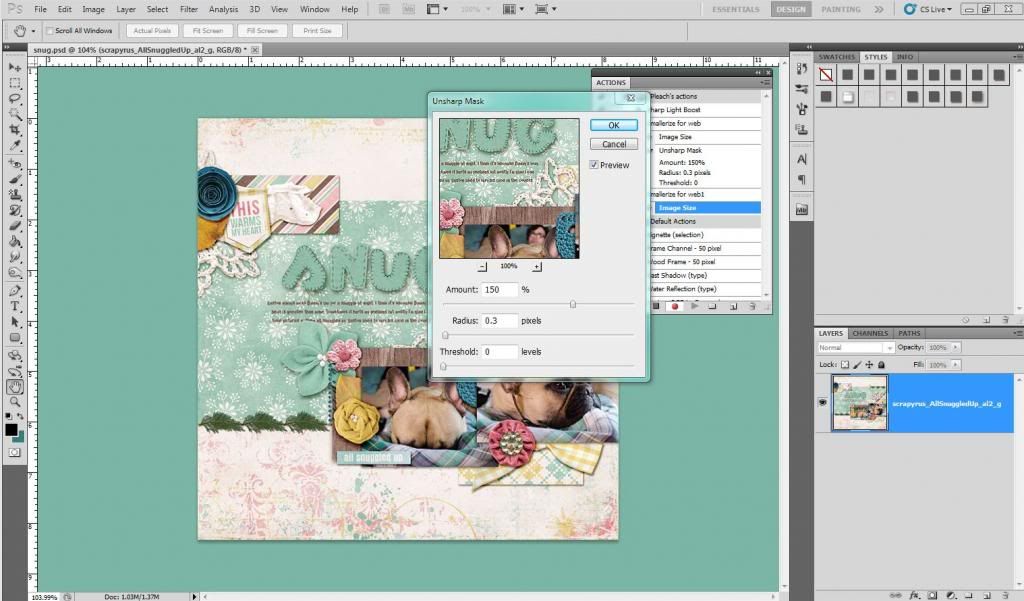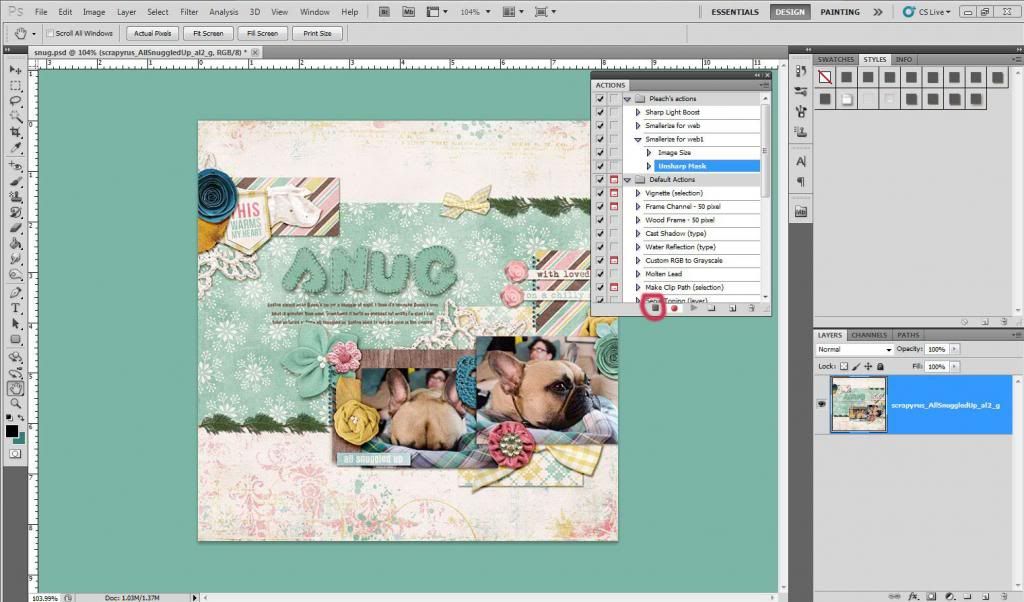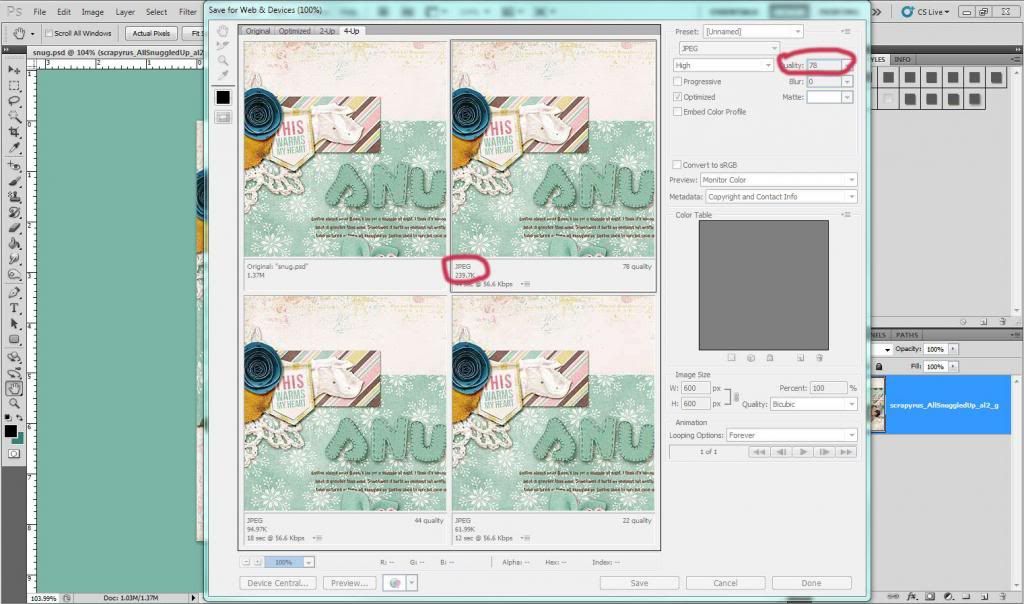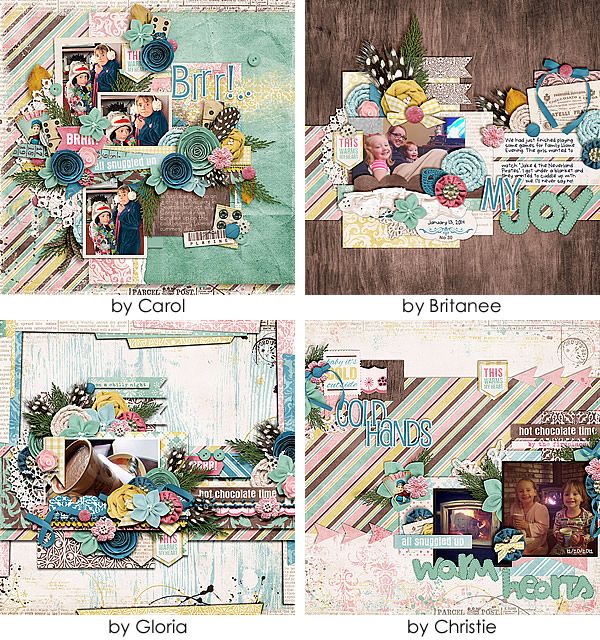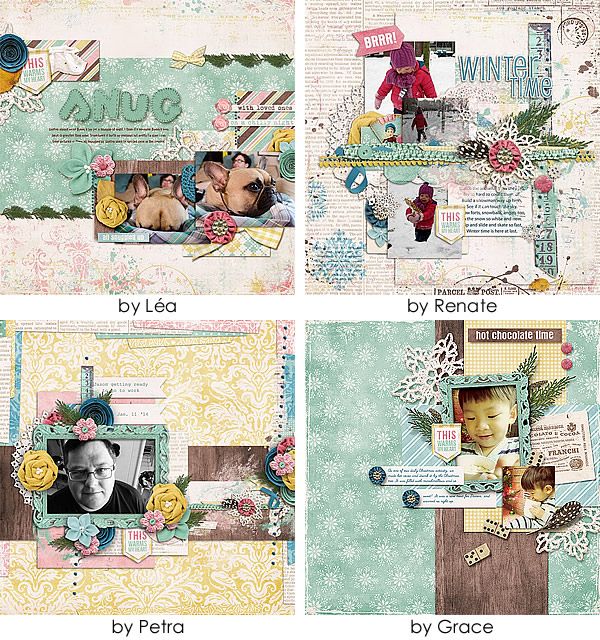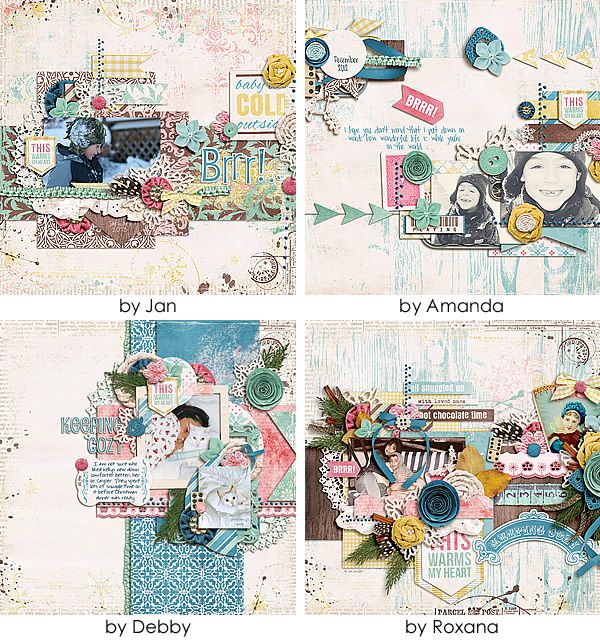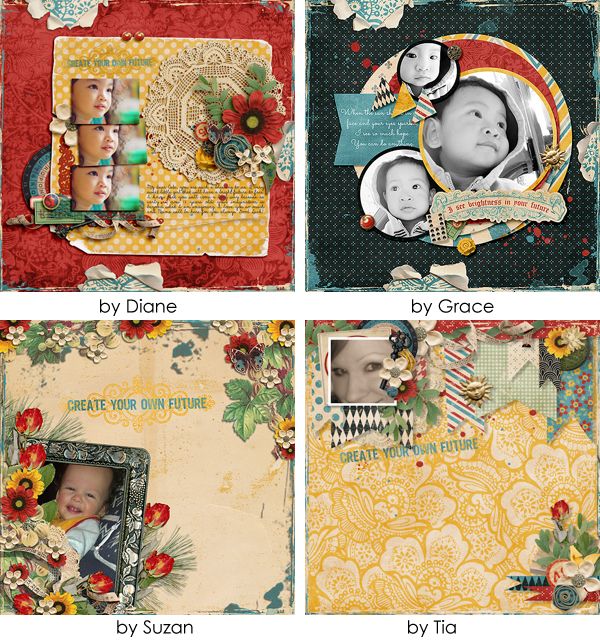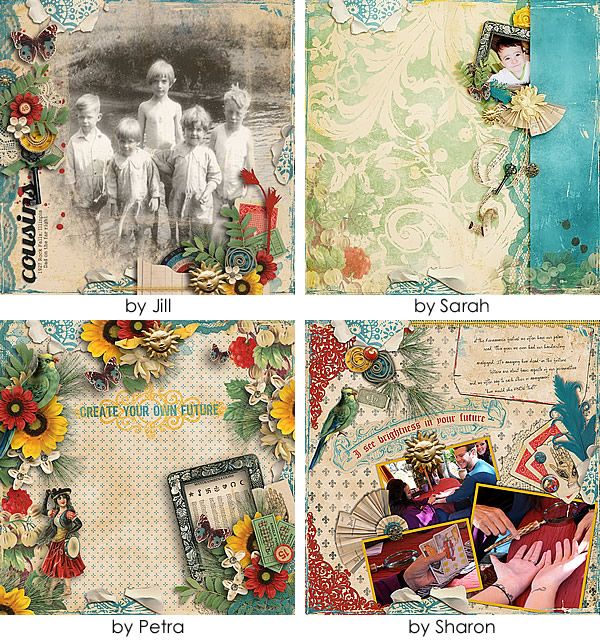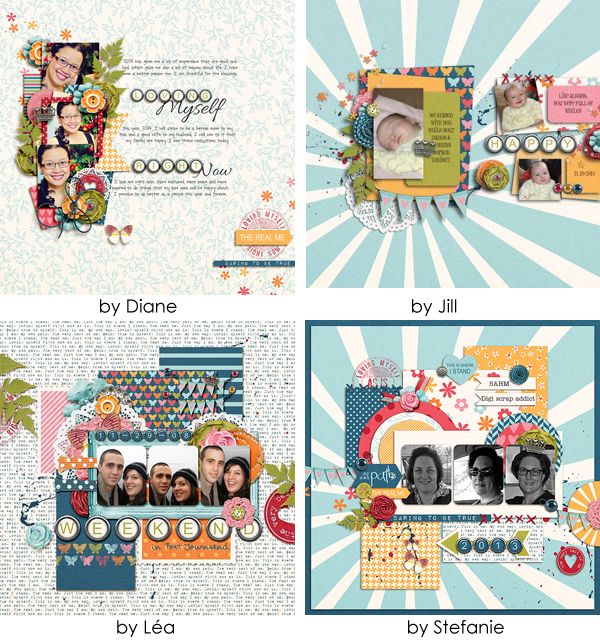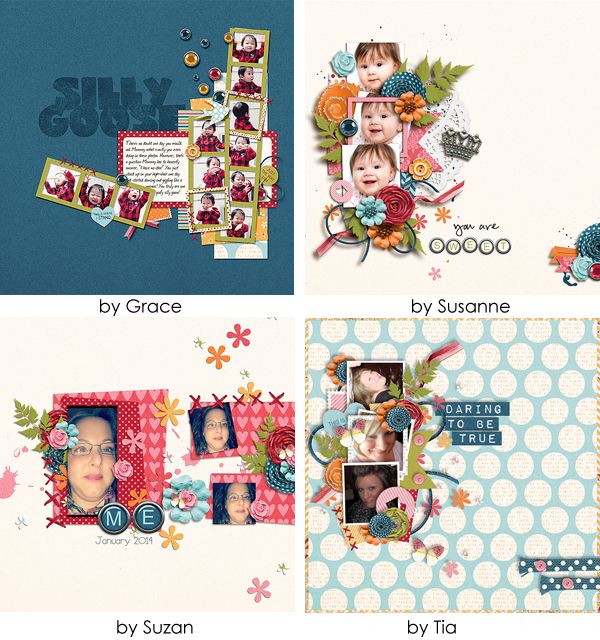Wednesday, January 29, 2014
Tuesday, January 21, 2014
Create your own action in Photoshop - Tutorial
Hello there fellow scrappers,
For today I have a little trick that might make your scrapping easier. Have you ever been bored of doing the same thing over and over again and wondered if there could be shortcuts to ease your life? I'm talking specifically about resizing your layout for posting on the web.
After I'm done with my layouts I have to get them ready to post online and they need to be resized to 600x600 pixels (usually) and saved at a resolution of 72 pixels/inch. This can become tedious when it could be done in one single click using an action. Of course you could find one already made and pay the price for it but why would you do that when you can make it yourself?
Here are some easy steps to create your own resizing action with Photoshop:
Good luck with this tutorial. We hope you enjoy it!
It's even better to share the link to the blog as we will be adding new tutorials regularly on scrapyrusdesigns.blogspot.com
Products used in this tutorial:
For today I have a little trick that might make your scrapping easier. Have you ever been bored of doing the same thing over and over again and wondered if there could be shortcuts to ease your life? I'm talking specifically about resizing your layout for posting on the web.
After I'm done with my layouts I have to get them ready to post online and they need to be resized to 600x600 pixels (usually) and saved at a resolution of 72 pixels/inch. This can become tedious when it could be done in one single click using an action. Of course you could find one already made and pay the price for it but why would you do that when you can make it yourself?
Here are some easy steps to create your own resizing action with Photoshop:
- Start with your layout (all layers should already be merged
together)
- Open the Action window, usually represented by a black triangle inside of a white rectangle. Or go to Window>Actions or with the keyboard shortcut Alt+F9
- Create a new set. This will allow you to have a folder with
your own actions to make it easier to find later. Give your set a
name. I named mine Pleach's actions (my husband calls me Pleach)
- Create a new action. Give a name to your action. I named mine Smallerize for web (notice I even created my own word there?). Leave everything else as is. And click Record.
- Notice the circle turned red. It means all your actions will
now be recorded. The first time I did this I felt rushed and got
stressed out because I thought it was timed for some silly reason...
but don't stress. Take your time.
- Now on to recording the settings we want. Go to Image> Image size. First change the resolution from 300 to 72 pixels/inch. Make sure the box “Constrain Proportions” is ticked. Change the dimensions of your layout from 3600 to 600 pixels. It will change both width and height at the same time. Click ok.
- I like to sharpen my layout at this point. You can choose to
skip this step. Open Filter>Sharpen>Unsharp Mask... Adjust
the settings as is: Amount 150%, Radius 0.3 pixels and Threshold 0
levels. Click ok.
- To finish your action click on the square at the bottom of the actions' window. The red circle should now turn black again.
- Now all you need to do is save your layout. Go to File>
Save for web and devices. A window will open with 4 sneak peeks of
your layout. I select the top right corner and play around with the
quality so it's just below 250k (most galleries' maximum layout
size). Click save and choose a name for your file. And you are
done.
Good luck with this tutorial. We hope you enjoy it!
If you have enjoyed this
tutorial, please feel free to share it, but you are not allowed to
copy its content or to claim it as your own. You can download a pdf version of this tutorial here. We hope you enjoy it!
It's even better to share the link to the blog as we will be adding new tutorials regularly on scrapyrusdesigns.blogspot.com
Products used in this tutorial:
|
|
Saturday, January 18, 2014
All Snuggled Up - A New Release
The weather is a bit weird, isn't it? I hope everybody in the East Coast stay safe and warm. Maybe there's plenty of time to scrap with this sweet new release from Scrapyrus Designs; aptly titled All Snuggled Up:
To see the larger previews of the individual parts just move your mouse over the thumbnails.
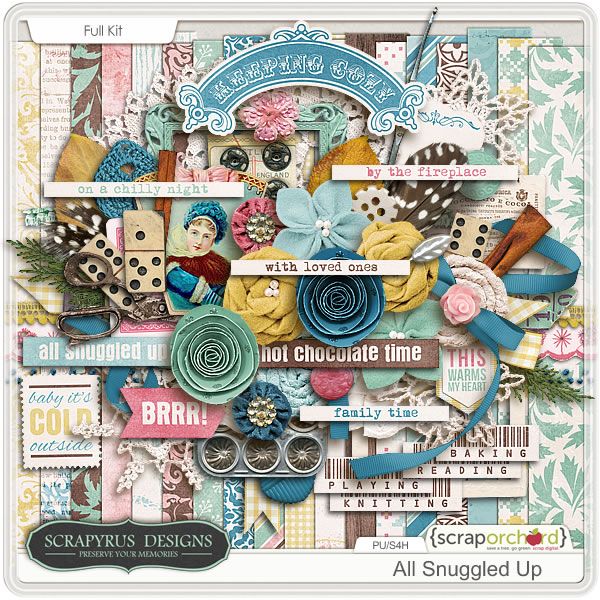





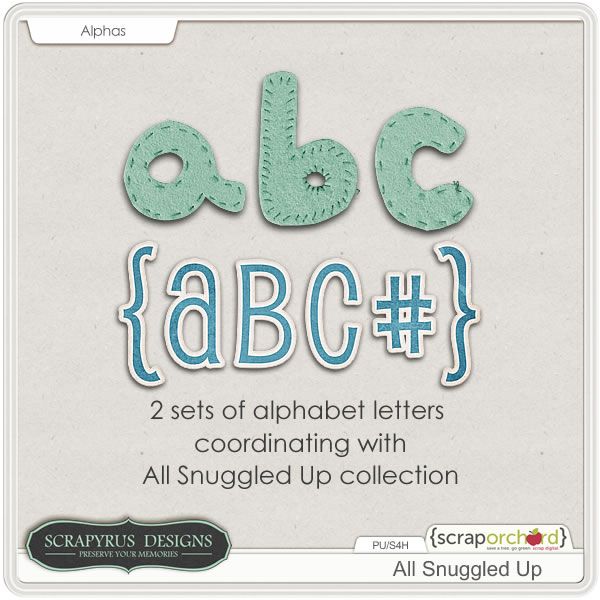
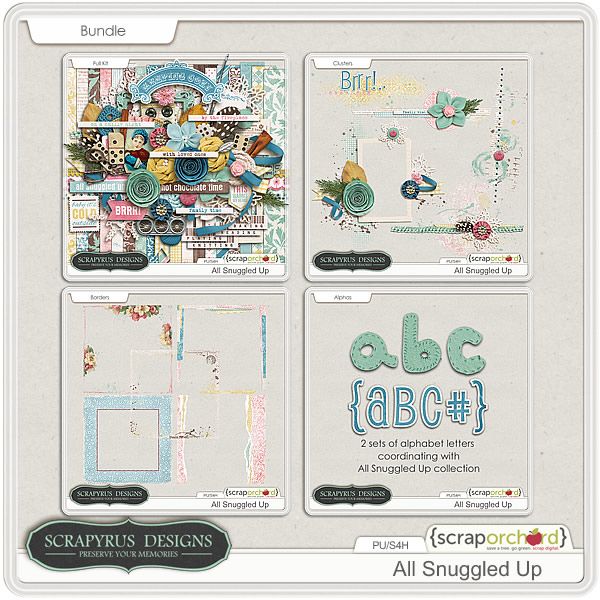
You can purchase the borders, alphas, clusters and kit individually or as a bundle. This kit works beautifully with Andrea's newest templates: All Snuggled Up | Singles and All Snuggled Up | Doubles
The CTM came up with all these inspirations:
Purchase the bundle and you will receive this lovely paper set
If you're a subscriber of Scrapyrus Designs newsletter, you will receive this:
To see the larger previews of the individual parts just move your mouse over the thumbnails.
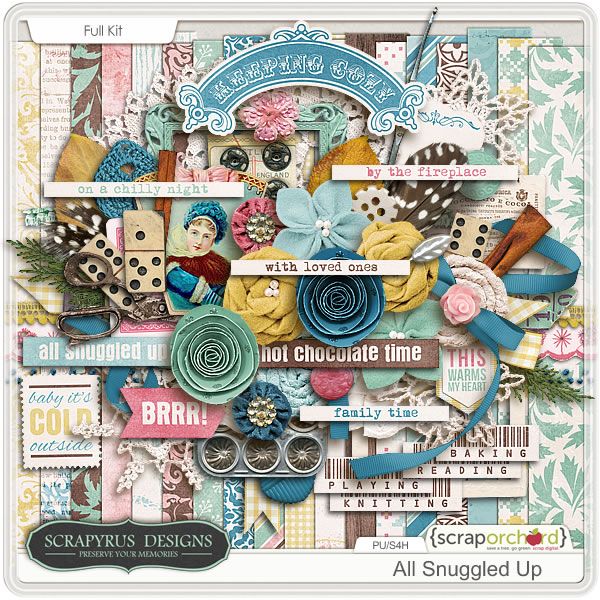





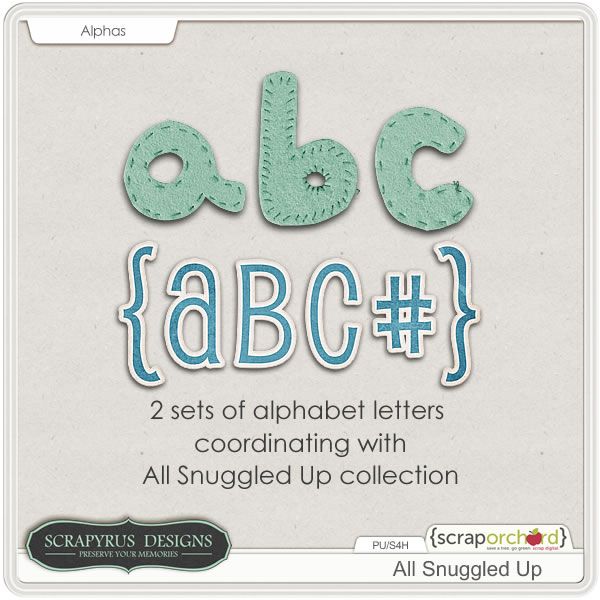
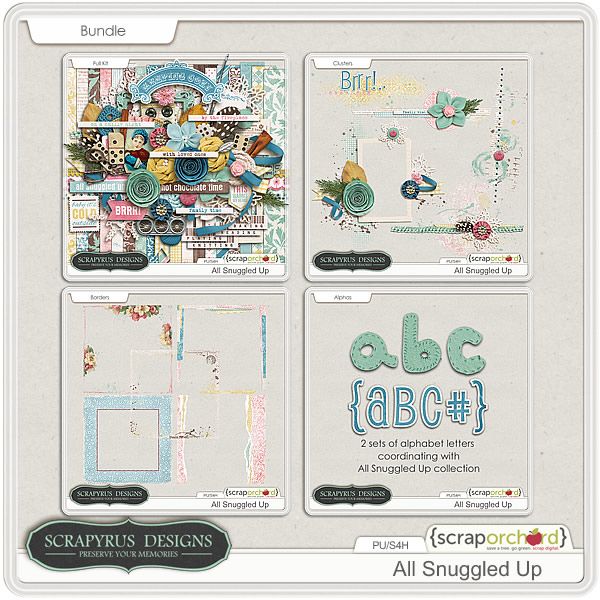
You can purchase the borders, alphas, clusters and kit individually or as a bundle. This kit works beautifully with Andrea's newest templates: All Snuggled Up | Singles and All Snuggled Up | Doubles
The CTM came up with all these inspirations:
If you're a subscriber of Scrapyrus Designs newsletter, you will receive this:
Congratulations to Fairywhite, you just won All Snuggled Up! Send an email to scrapyrusdesigns at gmail dot com to claim your prize. (You have to claim it within one week) Thanks for participating!
Before I go, here's a lovely gift for you loyal followers created by CTM Tia. Don't forget, all these gifts will only be available for one month!
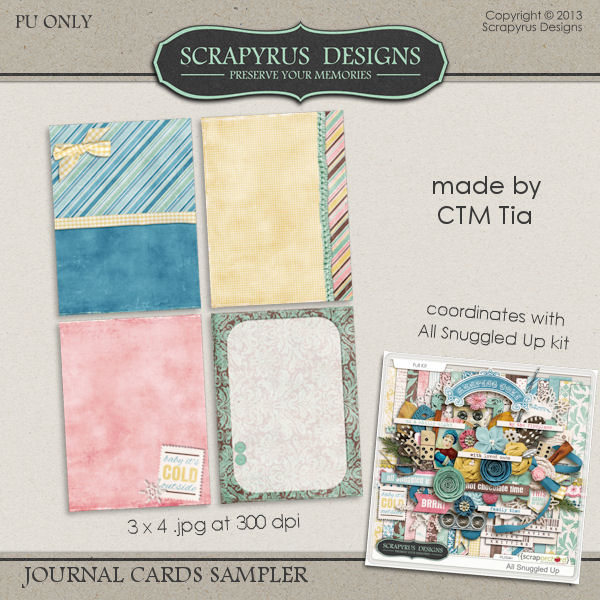
Before I go, here's a lovely gift for you loyal followers created by CTM Tia. Don't forget, all these gifts will only be available for one month!
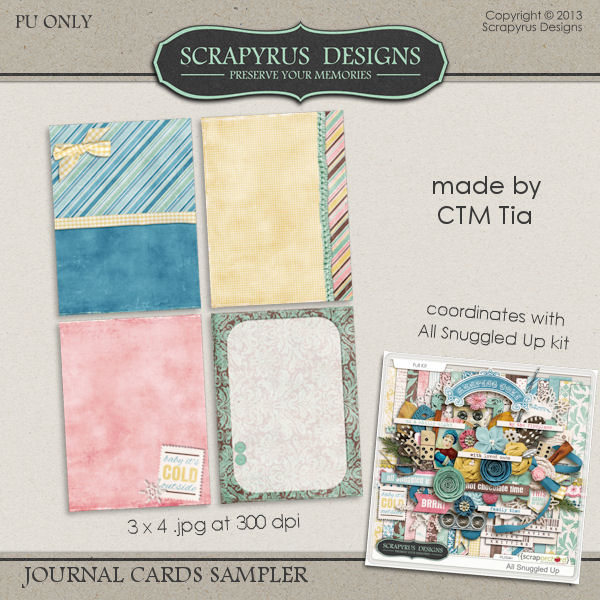
{sorry, link has expired}
Sunday, January 12, 2014
Win "All Snuggled Up"
Scrapyrus Designs has a gorgeous new kit coming soon and you're gonna want to have this one. Leave us a nice comment on this blog post for a chance to win it and check back in the new release post to see if you have won the papers and elements of this cozy kit.
To double your chances, share this on facebook or your own blog etc and post the public link in a new comment here.
Comments have to be posted before noon January 16th.
Unfortunately, anonymous comments can not be considered unless the comment contains a name.
Saturday, January 11, 2014
Gallery Pick
Hi, it's time to highlight a fabulous scrapper who uses Scrapyrus Designs product. There were so many gorgeous layouts but my eyes immediately drawn to this layout by larkd from Scrap Orchard's gallery:
I love how everything is centralized, leaving a lot of negative space. The contrast between the colorful elements and the almost-silhouetted photos are lovely. The whole layout feels so fresh and happy. I'm a big fan of using kit out of theme, too, so kudos to you!
Larkd is using Dare by Scrapyrus Designs, available at the Scrap Orchard.
I love how everything is centralized, leaving a lot of negative space. The contrast between the colorful elements and the almost-silhouetted photos are lovely. The whole layout feels so fresh and happy. I'm a big fan of using kit out of theme, too, so kudos to you!
Larkd is using Dare by Scrapyrus Designs, available at the Scrap Orchard.
Friday, January 10, 2014
Fortune Teller : a re-release and a freebie
Hello everyone, I hope that you're all bearing up under the weather. If you need to think about happier, warmer and brighter times, I have the perfect kit for you. Fortune Teller is a kit that has wonderful summer saturated colors that will warm you up in no time. This is a re-release at the Scrapyrus Designs Scrap Orchard Store.
To see the larger previews of the individual parts just move your mouse over the thumbnails.








To see the larger previews of the individual parts just move your mouse over the thumbnails.








Wednesday, January 8, 2014
50% This is me and Muse templates from Little Green Frog Designs
Hello everyone and a very Happy New Year from me, Stefanie. I have some exciting news for you:
For the rest of the month, you can snag "This is me" for 50% off! You can also pick up Muse Templates from Little Green Frog Designs at 50% off and these templates work beautifully with Sonia's kit! If you haven’t picked up this kit by the end of the month, you are missing out. It has a bright and fun feel that is perfect for scrapping ordinary, everyday photos, all about me pages and child friendly pages.
The coupon code for the kit and add-on can be found in the first image.
As well as Muse Templates by Little Green Frog Designs.
You'll need to visit Andrea's blog, Little Green Frog Designs blog for the discount code for the template pack.
Check out some layouts by the Creative Team.
Subscribe to:
Posts (Atom)